Resources / Online Patient Intake Forms - How It Works And Benefits of Digital Forms
Build your own intake forms or use templates. Patients can fill these at home using any device before their appointment.

Shruti Phadke
Published On: August 7, 2021
Watch the video: Online Patient Intake Forms
Every new patient coming into your clinic must fill out the long patient registration forms on their first visit.
Your office prefers that all new patients fill out the necessary forms before their appointment, so you can verify insurance and prepare for the visit.
You’re probably emailing the PDF forms to your patients. But there’s a better way.
In this post, I’ll talk about online patient intake forms that your patients can fill out on their mobile phone and your office can track in real-time.
Over the years, healthcare practices have leveraged technology and automation to add to the patient experience wherever possible.
However, in the wake of the pandemic, the use of digital technology really took off, both in terms of the number of technology solutions in the market as well as adoption by healthcare providers and patients. The need for social distancing and contactless transactions fueled its growth thereby changing how healthcare is given and received today.
One such area is patient intake.
Many practices, if not all, have gone digital and have changed their process for patient in-take. The traditional pen and paper patient forms have been replaced with online or digital patient intake forms.
There are two main reasons why online patient forms are the new norm:
Online Patient Forms are the digital versions of your patient intake forms. Patients can fill these out from the comfort of their homes using smartphones, tablets, or any other device before their appointment with you.
The most common patient in-take forms are the New Patient Registration Forms which typically include patient contact information, insurance details, medical history, HIPPA, and so on. Your practice may have other forms that you may want to add. For example, all practices have added the corona survey form last year since the pandemic.
There are times when you want to update patient information for example when there is a change in the insurance details or medical condition for a returning patient. And you probably have a form just for this.
Online Patient forms will let you create a digital version of all types of patient forms you use in your practice. You can pick one from a template or design your own and customize it to your practice. For example, you can choose the questions and the sections on each form, and brand them with colors and the logo of your practice.
Let’s take a look at the backend or the practice dashboard from where your office staff can manage these forms.
Online Patient Forms can be sent automatically as well as manually.
A link to the online patient forms is automatically sent to new patients by email and SMS, right after they book appointments from your website using our Online Book Appointments.
Alternatively, your office can send a link to the online patient forms to one or multiple contacts. Simply select the forms in the order you prefer and send them by either email or SMS or both. You can draft a default message and even customize it for patients.
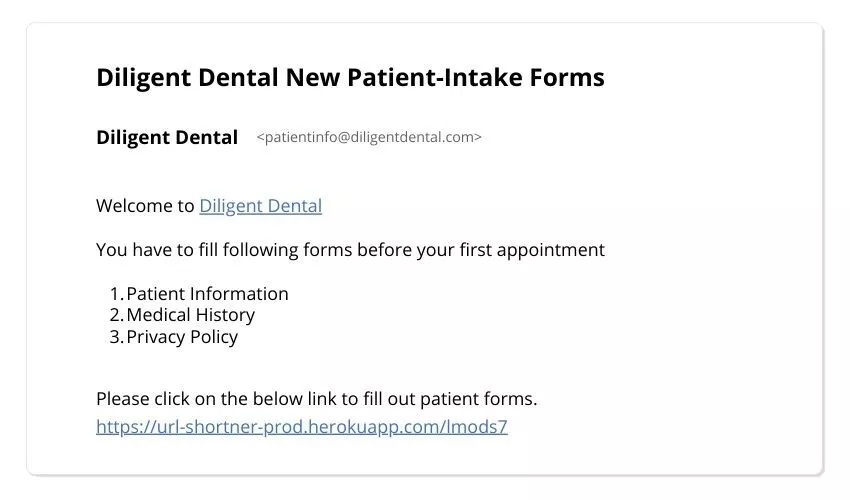
Online Patient Forms: New Patient Registration Forms
So for example, if it’s a new patient, you can send the whole packet of forms for New Patient Registrations. And if it’s a returning patient with some update in, say, insurance you can send just the Insurance Form; or if an existing patient has some new medical condition and it needs to be updated in your system, you can send just the Medical History Form.
Once the form is sent, patients will get a text or email with a link. They click on the link and will see a list of all forms they need to complete. Patients can fill out the forms in any sequence.
They will see the progress of what’s completed and what’s not. And they need not fill everything out in one sitting. All the information will be saved so they can come back to the same link and continue from where they left off.
Your office can track all this in real-time to know whether the patient has initiated filling the form, submitted it, or not. Every form is linked to the patient contact so you can easily get all the information about a particular patient in just a click.
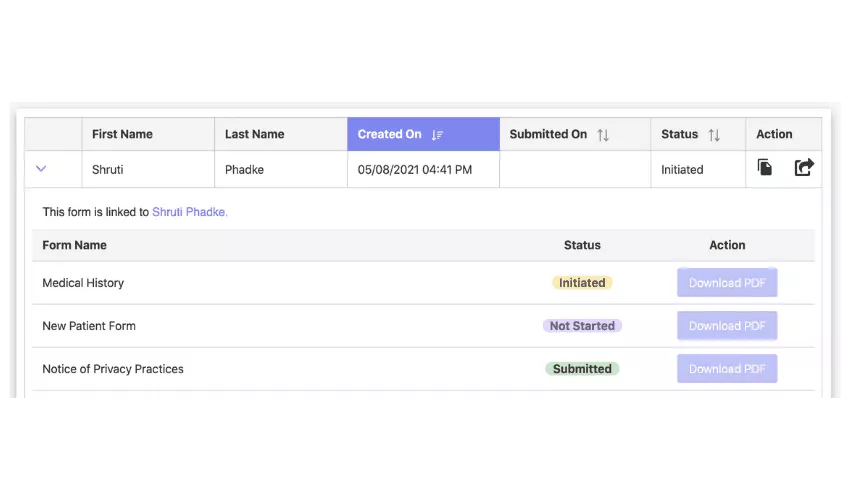
Track Patient Form Submissions In Real Time
Once the patient submits all the forms, separate PDFs of all these forms are generated and emailed to you as well as the patient. Your office can also download the forms and print them to save a copy in your patient files if needed.
A dentist in North Plainfield, New Jersey, and another in Salem, Massachusetts has found Online Patient Forms to be very effective.
Online Patient Forms have streamlined their front desk operations and their patients comfortably fill the forms at home before their appointment with the dentist.
That brings us to the 4 key benefits of Online Patient Forms.
Traditionally, the clinic staff was responsible for the accuracy of data since patient forms would be transcribed onto patient charts. With digital forms, patients themselves type in all the information, so the burden of accuracy is moved off the shoulders of your staff. Also, patients are asked to verify their details at every step before submitting the forms.
When your patient fills a pen-and-paper form, you get to read the patient’s case history only for a few minutes before the appointment. Whereas digital patient intake forms can be submitted online well before, even days before the appointment, so you get to verify their insurance and study the patient chart comfortably before the patient arrives.
Since these forms are paperless, your staff can save time and effort otherwise used in transcribing patient information to make patient charts. Saving patient data digitally also helps to access, update and manage the data better.
And last but not the least
Patients can fill these forms using their mobile phone or desktop or any other device. The contact details of the patients are prefilled so they just need to verify the information. Patients can come back to where they left off last while filling the form. All this makes form filling pretty seamless.
Patient Forms have gone digital. But this is just one of the trends. Check out this video to learn about the other trends changing healthcare practices to improve the patient experience.
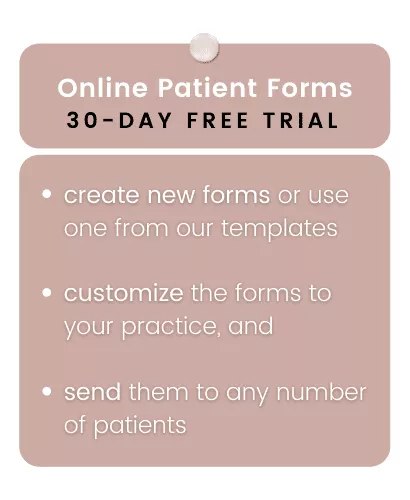
Marketing Automation is a toolset every medical practice needs to practically automate all patient interactions that are digital in nature. Discover how to streamline operations and automate marketing activities for your medical practice.
Send review requests and auto-reminders, see all reviews, post them automatically on your website & social media, and monitor negative reviews.
Interact and communicate with your patients with the right message and help them move along these 5 stages of The Patient Journey.